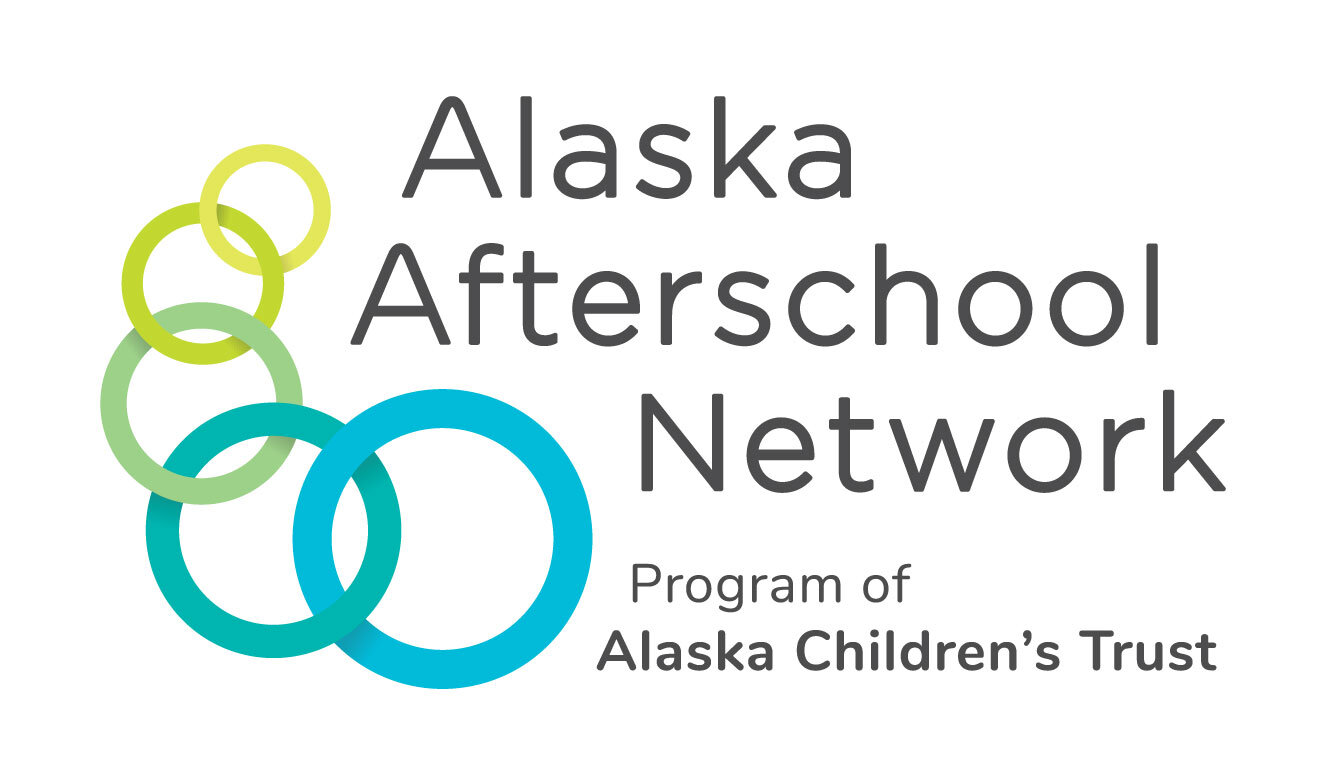The Alaska OST eLearning Portal
The Alaska Afterschool Network has partnered with CypherWorx to create the Alaska Out-of-School-Time eLearning Portal.
The Alaska OST eLearning Portal is an online Learning Management System specifically designed for out-of-school time professionals. Available on the eLearning Portal are hundreds of professional development courses, the ability to create, assign, and track course completion for staff development, and additional features. On the eLearning Portal you will find 72 hours of professional development courses dedicated specifically for afterschool youth workers, as well as hundreds of CypherWorx courses. All CypherWorx course have been SEED approved.
To register for FREE to the Alaska OST eLearning Portal, click here: https://collabornation.net/login/alaskaafterschoolnetwork
Browse Our Afterschool Course Catalogue Here
Features Include:
Take a Course - Browse an extensive catalog of over 500 courses across different topics. Interactive content, hands on learning and measurable progress.
Reporting - Keep track of your employees training performance with customized reporting. Curated design will give you single, comprehensive view of full context.
Custom Certificates - Upload presentations and videos, add audio and quizzes, and complete your new online training with a certificate.
Events - Host live training events and track progress of your employees.
Learning Paths - Learning Paths is a sequence of courses that allows a learner to master a topic in numerous steps.
Assessments - Assessments allows you to uncover learning needs and gaps, and then use those results to develop individualized training plans for each learner in your organization.
Create-A-Course -Publish your own online course by uploading a PowerPoint or PDF.
Discussions - Continue the conversation through message posts and attachments in your discussion boards.
Resources - Curate and monitor a digital library of your organization's documents, available for downloading and viewing.
Teams - Organize your staff into relevant groups to easily manage and customize their learning experiences.
Course Assignments - Add courses for individual learners and teams; emails alert users that new training has been assigned.